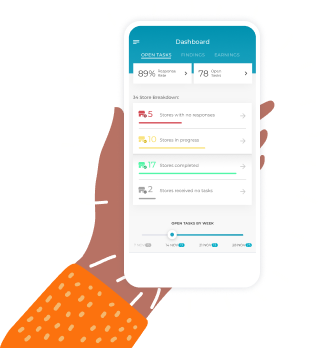In 2018, the number of store managers using CB4 more than tripled from the previous year. As our client roster expanded, we had the chance to do store visits with all different types of retailers—fashion, convenience, grocery, pharmacy, and more. Our clients are innovators in their field, dedicated to enhancing their stores’ performance and deepening their relationships with employees and customers vis-à-vis technology. To say we learned a lot from them would be an understatement.
The truth is, seeing CB4 in action gave us fresh eyes. In getting CB4 off the ground, we focused on perfecting our algorithms and just getting the app (and our customers) up and running. But 2018 helped set our sights on the CB4 user experience and how we can alleviate more of our customers’ pains for maximum impact.
Here’s how the feedback we got last year is guiding our product strategy this year and beyond.
We’re making it easier to identify important products.
One reason our customers love CB4 is that we help store managers take easy, fast actions that drive clear revenue. CB4 sends managers recommendations to fix the exact SKUs in their stores that are failing to meet their high demand potential.
But, we started hearing from store managers that it wasn’t always so easy for them to identify products that CB4 is sending alerts for. This was particularly a challenge in settings like supermarkets, which sell tens of thousands of SKUS. For example, who knew “Monster Energy” has 9 different styles and at least 34 different flavors? Stand in front of a cooler full of the stuff, and it will be hard to tell whether you’re looking at Monster Energy Ultra Blue or Monster Hydro Blue Ice without pulling products out to take a closer look.
Sure, you can figure it out this way, but it might really slow you down. So early this year, we began offering customers the option to add product images to their store manager’s interface.
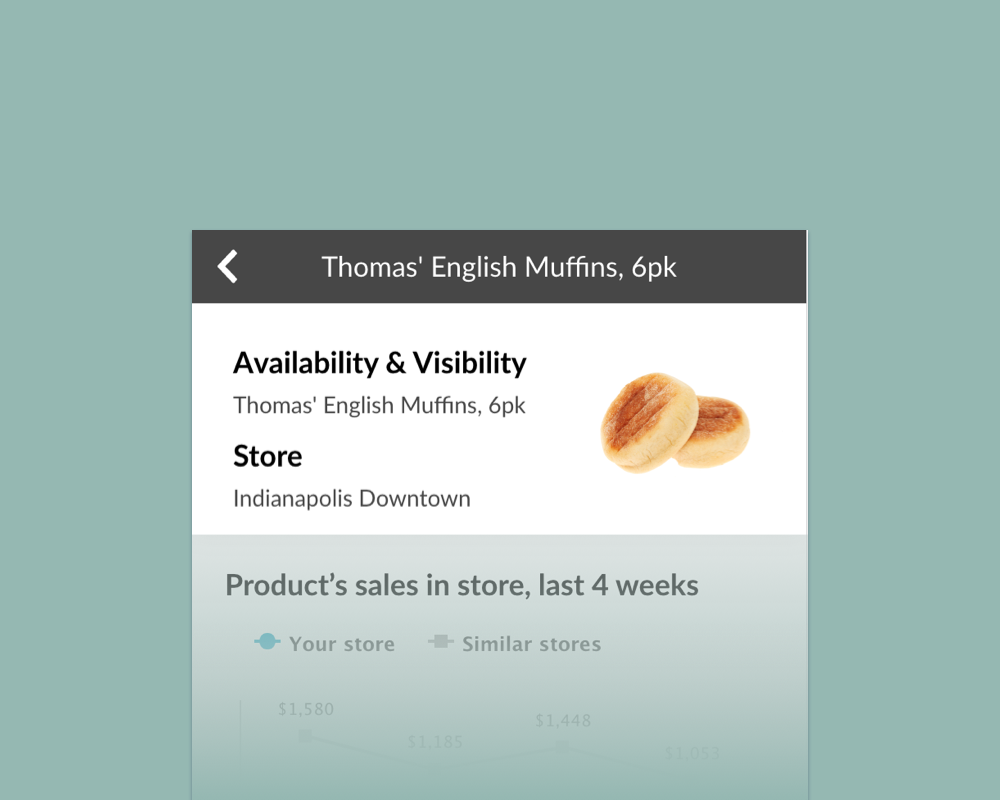
With product images immediately in hand, store managers can identify products at a glance. This means they can spend less time searching for products and more quickly fix the issues at hand. After that, they can move on to important tasks like serving customers.
We integrated real-time inventory data.
While working with store managers, we noticed a trend. In stores, we’d watch this scenario play out:
- The store manager receives a CB4 recommendation to check the availability and visibility of a product (for all intents and purposes, let’s say we’re at a department store and it’s a men’s Gray V-Neck Tee).
- The store manager heads to the men’s basics section and scans the display table for the style and color of tee CB4 is targeting.
- He finds the tee shirt pile he’s looking for and has a closer look. He learns that the pile is missing medium tees.
- His next step is to figure out whether there’s more of the item in stock. In order to do this, he turns to an external system—a backend computer or a separate app on another device—to get inventory levels.
No one wants to check multiple places for information that should be readily available. We saw an opportunity to help. That’s why we recently added real time inventory counts to CB4. We can even sync with your RFID to tell store managers exactly where in your store they can find the stock that’s available.
Store managers no longer have to leave the floor, or even the CB4 app, to check stock levels. They can easily see when important products are indeed out-of-stock and elevate the issue upward, without having to waste any valuable time doing so. Likewise, if the store is stocked, they can head to the stock room and retrieve it without missing a beat.
We’re adding digital training tools.
CB4’s customer success team works hard to ensure that we’re giving each of our partners the tools they need to get CB4 up and running, and then continues to work with retailers closely to ensure they’re getting the most out of CB4. But last year we noticed a pain point in retail that we hadn’t expected to contend with: high store manager turnover.
Now, this isn’t an issue for all our retailers across the board. But regardless of the extent to which your store managers are turning over, the industry is beginning to see training in new light. Retailers know that training is ongoing—an ongoing marathon more so than a sprint at the beginning of a team member’s tenure. Our customers needed an assist getting inexperienced store managers performing like vets.
That’s why we added the CB4 Knowledge Center to our app and filled it up with modules and video training tools to get your newest team members up to speed.
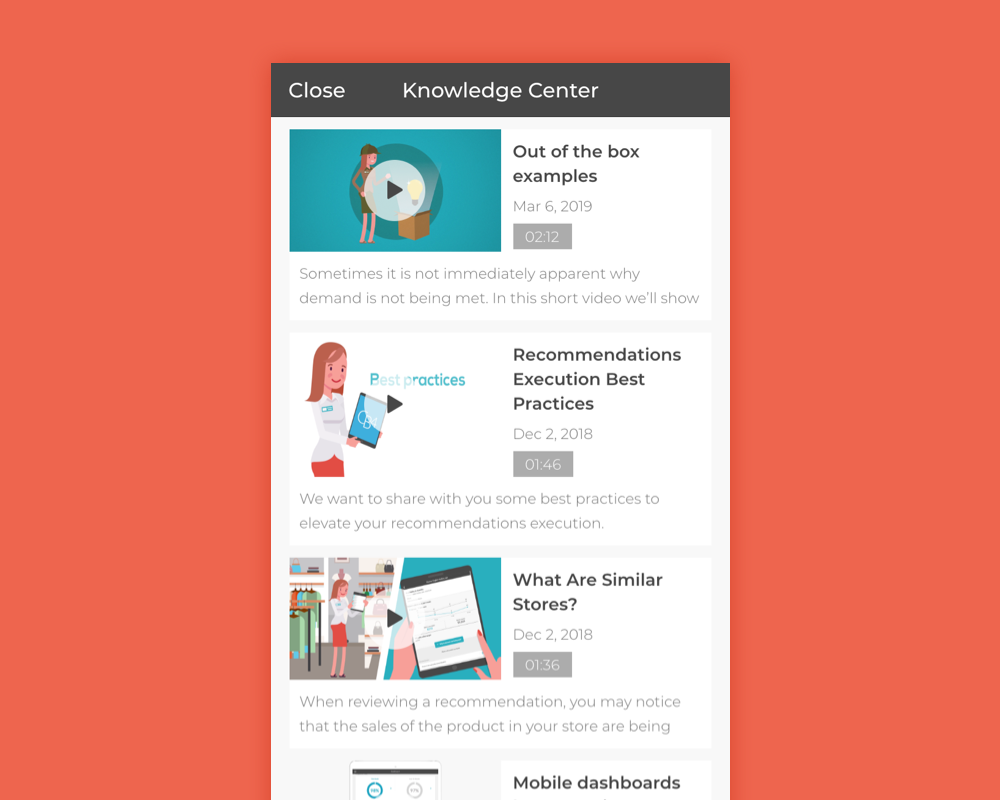
And that’s only the first half of this story. Later this year, we’ll make our digital training tools trigger-based. That means that the first time your store managers view a screen that’s new to them, an option to view the appropriate training module will appear on their screen. The same thing will happen if their response rate or hit rate is low, indicating they might need some assistance. And we’ll just keep populating our knowledge center with trigger-based videos as long as they’re helping you and your team succeed.
We’re taking intimidation out of the equation.
Even the best store managers view new tech tools with trepidation. Typical concerns include: Will it take away a part of my job that I enjoy? Will it give my manager fodder for critiquing my performance? Will it help me better perform my job or just be another thing on my unending to-do list?
And who can blame them? They weren’t in the room when the corporate team signed on. They probably have their own technology wish list for their stores that are yet to come to fruition.
In working with store managers, we learned that, according to our user survey, nearly 80% of store managers love CB4 right off the bat. Still, some remain reluctant. And that reluctance manifests itself in the way they interact with the app.
For instance, hesitant store managers are less likely to provide comprehensive feedback on CB4’s recommendations. When CB4 sends them an issue to fix, they may fix the problem, but then select “no issue found.” They fear that if they acknowledge the issue that was hindering sales, they’ll be blamed for it.
We wanted to show cautious store managers that this couldn’t be further from the truth. The more issues they uncover, the better the store’s hit rate and the more engaged they look to corporate.
That’s why we’re launching gamification as an integral part of our Store Manager app. When managers successfully uncover issues in their store and provide feedback on the source of the issue, they’ll get messages like “Awesome!” and “You’re amazing!” They’ll start to earn badges and stars. What’s more, they’ll know their successes will be shared with their managers. Conversely, when they report they were unable to find an issue, they’ll be encouraged to “keep going.”
We’re giving regional managers more insight at a glance.
Regional managers are some of the busiest people on the planet. They might have hundreds of employees reporting to them and dozens of stores to worry about. While their store managers are the ones ultimately responsible for carrying out CB4’s recommendations, regionals are the ones who monitor compliance and track the revenue that CB4 earns in each of their stores.
While visiting one convenience store chain, we learned that a regional manager wanted to quickly see how her stores were stacking up. She oversaw a region several states wide, but the area was broken up by a handful of district managers who reported to her. Those district managers each had a dozen or so store managers all using CB4. The regional wanted to see whose stores were completing recommendations most eagerly so that she could reward them and their teams.
Inspired by these hard-working regional managers, we now offer a single screen that shows at-a-glance which stores have completed recommendations, which are in progress, and which are yet to complete them.
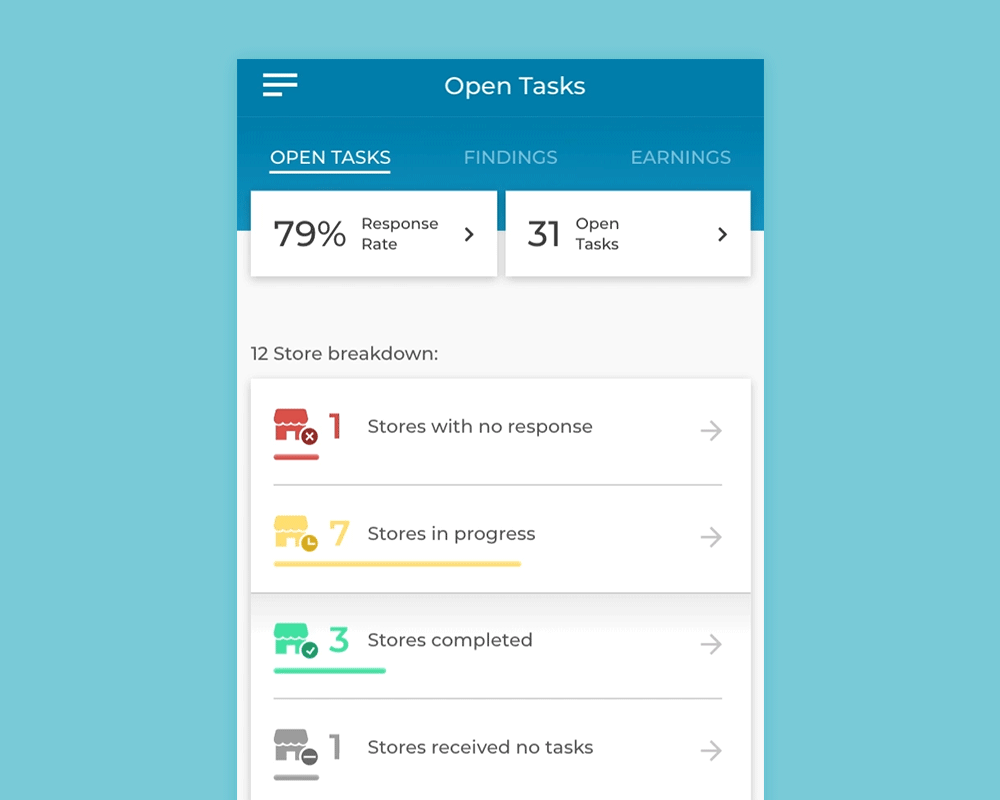
The above screen grab speaks for itself. The new interface allows our regionals to easily monitor compliance, quickly take action as problems arise, and appreciate team members whose stores consistently embrace and gain revenue from CB4’s recommendations.
We’re making communication between team members easier.
Often, resolving out-of-stock issues of high demand SKUs is a two-person job. Yes, in some retail settings store managers interact directly with vendors and can get stock shortages independently resolved. But in other circumstances, store managers don’t interact directly with vendors. In these cases, store managers must elevate out-of-stocks up the corporate ladder to ensure vendors are responsive to the needs of their store.
We want CB4 to be a one-stop shop. We hate to see time-pressed store managers have to grab additional devices and log into other interfaces to do their jobs. So later this year, we’ll launch CB4’s in-app messaging. When CB4 triggers an alert for an out-of-stock that a store manager can’t fix herself, she’ll be able to attach a message to the recommendation and send that message to her manager. Her manager, in turn, will be able to send a message back like “Just ordered. Expect 600 units to arrive by 4/28. Will send tracking when available.”
This new feature will increase transparency between retail stores and corporate offices or between retail managers and their remote supervisors. It will also provide a forum for retail teams to communicate specifically about the in-store execution problems. The chat feature will lead to better follow-through and resolution of persistent problems challenging stores.
Spotlight on the Future
The features we’ve highlighted here about are just the ones born entirely of customer feedback that we’re prioritizing this ear. There’s more coming. And, as we continue to add more and more partners to our roster, our vision will evolve and our determination to innovate will remain.
If you’re already a CB4 partner, are there any other features you’d like to see us added to our product to keep your team more inspired, efficient, or productive? We’d love to hear from you—please email us at hello@cb4.com or add a comment below.
If you’re wondering how CB4 can fuel your business, request a demo to learn more.